Free Pinterest Planner: How To Use Keyword Hashtags On Pinterest
Let me know where to send your FREE Pinterest Planer and keyword tracker!
↓
Note: If you can’t see the signup form above, to get the free Pinterest planner, you can also get it here.
Free Pinterest Planner & Pinterest Marketing Course
Today I want to share with you a free Pinterest planner that will help you plan, organize, and strategize your Pinterest marketing game plan.
Get your free copy of the planner here. You will get unlimited, free access to HerPaperRoute’s Ultimate Free Pinterest Planner!
New to Pinterest? Here a Pinterest course for bloggers that gives you all the knowledge you need to grow your traffic, brand, and business with Pinterest as a marketing tool.
How To Use Keyword Hashtags On Pinterest To Increase Pin Exposure
Are you using hashtags on Pinterest to increase your pin’s exposure? Are you using the right keywords as your hashtags?
Once you have signed up to get your free Pinterest planner above, you will find sections inside it for keeping track of your Pinterest keyword research.
You can use the keywords that you find as hashtags within the description of your pins. This will help extend the reach of your pins!
Who knew that the little pound sign on our telephones would turn into a way to search and follow topics or conversations across the internet?
The hashtag was first used on Twitter as a way to follow a conversation. Then on Instagram and now on Pinterest.
Here is what I’ll uncover so you can learn how to use hashtags on Pinterest.
- What are hashtags
- How to find hashtags on Pinterest using the Pinterest search bar or from other pins
- How to use hashtags on Pinterest to increase exposure
- Where to place hashtags in your pin descriptions
- How many hashtags are allowed on Pinterest
- My personal recommendations for Hashtag Best Practices On Pinterest
What is a Hashtag?
The hashtag’s name origin is Octothorpe. I love it! Now imagine yourself saying it in a super hero’s voice and you’ll love it too.
A hashtag is the number symbol (#) that when placed in front of a word or two, become clickable and searchable on the internet. And across most of the social media platforms now.
It’s the “Pound” # button on your telephone. When did the pound sign turn into a hashtag?
It all started back on Aug. 23, 2007 with a tweet by San Francisco techie and former Google developer Chris Messina. He wrote on Twitter, “How do you feel about using # (pound) for groups. As in #barcamp?”
At first, Messina said he was dismissed by most in the tech community, including Twitter. He came up with the hashtag to find an easy way to bring together people discussing the same topic online.
Where is the hashtag on your keyboard and phone?
The hashtag shares a home with the number 3 on your keyboard and phone keys.
For Mac users, press alt + 3 on your keyboard.
How to find hashtags to use for your pin descriptions:
Type the # symbol by pressing and holding the “Shift” key and simultaneously pressing the key with the #3 on it, followed by a keyword or two.
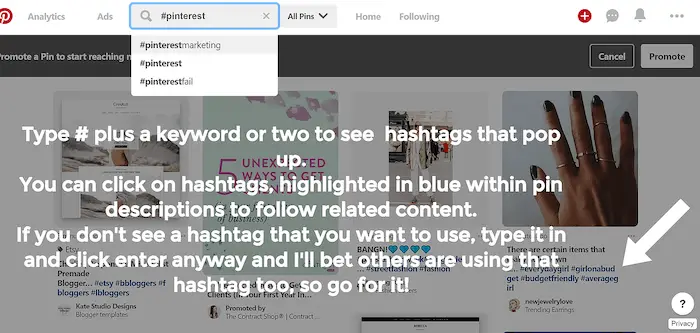
You’ll notice the top hashtags related to your niche listed just beneath the Pinterest Search Bar.
You can also see top hashtags that people are using when you upload an image to create a pin from your desktop or blog.
When you are typing in your pin description, type # and a keyword, then Pinterest will generate suggestions for you.
How To Find Keywords On Pinterest
One way to find keywords on Pinterest, that you can then use as a hashtag is to search for a keyword in the search bar, and then Pinterest will display a line of related keywords like this:
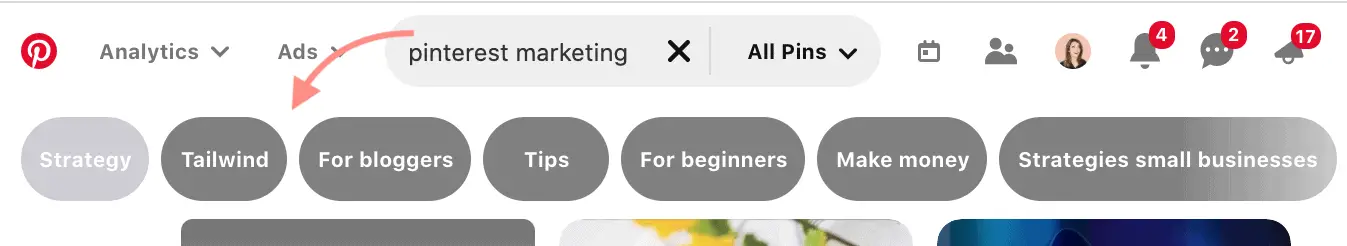
Another way to find keywords on Pinterest is to use the Pinterest keyword tool, which is hidden inside the ‘Ads’ area. Read 30 Epic Pinterest Marketing Tips to discover how to do that (and a whole lot more!)
Where should You place hashtags on Pinterest?
Hashtags, usually, are clickable anywhere on the internet. I usually place my Pinterest hashtags at the bottom of the pin descriptions.
In some browsers, Pinterest allows for hashtags to be placed in its own hashtag area, too.
You can also place your Pinterest hashtags throughout my pin description to follow a natural conversation.
I’ve been using 4 or 5 hashtags in my pin descriptions but I’ve noticed that anything beyond 4 hashtags gets cut off in the feed when placing them at the end of your description.
Hence why it may be wise to implement sprinkling them throughout your keyword-rich pin description because let’s face it, hashtags are keywords, remember?!
You are allotted 500 characters to use for your pin descriptions so I’d err on the side of caution and create your pin description with naturally flowing keywords vs.
20 hashtags which is the maximum number allowed in pin descriptions.
Include your most relevant keyword hashtags in the beginning of your pin description so those are seen first.
Hashtags are only searchable and clickable in Pin Descriptions. Not board names, board descriptions, or your profile.
I Grew This Pinterest Account To Over 2 Million Pageviews
When I add hashtags to my wellness account’s pins (Lovely Refinement, pictured below) in that manner, I always attract the attention of big-name wellness professionals.
My wellness account is getting 2.8 million monthly pageviews as a result of my complete Pinterest marketing strategy which entails much more than just hashtags.
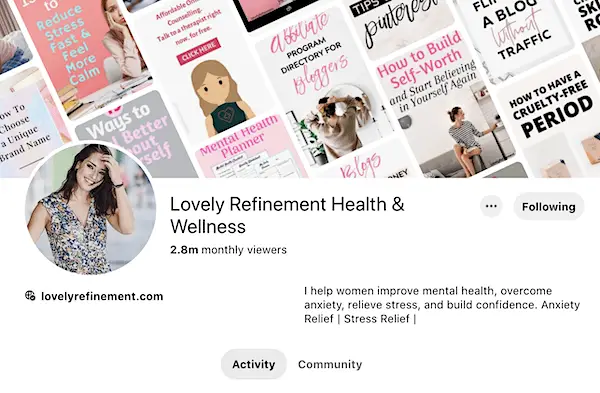
If you want to learn my Pinterest Marketing strategy step-by-step and get access to case studies of how I grew this account to nearly 3 million, and others, enroll in my Pinterest Marketing course.
For a quick overview, here are Pinterest Hashtag Best Practices:
- Use popular hashtags that are related to your content. If your pin is about email marketing, use hashtags that are email related.
- Use hashtags going forward. Don’t go back and type hashtags into older pin descriptions as only current/fresh content is shown when searching a hashtag.
- Be mindful that each letter eats up your 500 character limit in your pin description.
- Keep your hashtags simple. 3-4 keywords is all you need.
Get creative! – Test out placing hashtags within your pin description vs. just at the bottom.
Free Pinterest Planner: How To Use Keyword Hashtags On Pinterest – Conclusion
There ya go! A little insight as to how you can use keyword hashtags on Pinterest to gain exposure.







