How to Easily Make your WordPress Website Look Professional
When you start from scratch on building a website, it can be scary to try and figure everything out on your own. You’ve come up with the perfect colors, bold fonts, and captivating titles, but you’re not too sure how it’s all going to come together. From every corner to every sidebar, you want it all to be on the same accord for your brand.
Thankfully with WordPress, you have the power to customize your website to look and function exactly how you desire. Without the tears and confusion of trying to code out a whole webpage, you’ll be thrilled when you see it all complete. Websites help in generating the trust you need to build a community of loyal customers, but you have to make sure it’s up to the professional standards that are expected for a good website.
Although website building is more than a logo and business name, each visual and written content is judged by your targeted audience, and you want them to see you’ve invested your time into your brand. It also allows you to compete with other brands and be more authoritative in the market. By making your WordPress website professional, you’ll build the credibility you need to move confidently with future brand decisions.
Table of Content
Have an Amazing Theme

In designing your website, the initial thought process should be set on a cohesive theme that you can follow throughout the path of your brand. But designing is about more than just aesthetics, you have to ensure that this is not only something people can tolerate when visiting your site, but it begins a full experience that you want visitors to have when they enter and browse. Thankfully, there are innovative sites that provide unique WordPress resources to help you get started. Sugar and Code offer easy-to-use website templates that allow users to create seamless visuals with options that will satisfy website owners from all different business and blogging categories.
Download Plugins
Maximize your website and enhance both the look and credibility of your brand with useful plugins. Plugins are similar to apps that can be used within your website for different features to elevate the experience your users have on your site. With over 50,000 different plugins to choose from, you have to be strategic in which ones you choose and if they work with the flow of your website. From SEO resources to contact generators and pop-ups, there are ways to build powerful features into your website while still having detailed control over every element. What’s also incredible is that many of these plugins are 100% free to use for your WordPress website. Whether you’re a large blog with a massive following or a business website just starting out, these plugins are a perfect way to add credibility and functionality.
Have a Menu
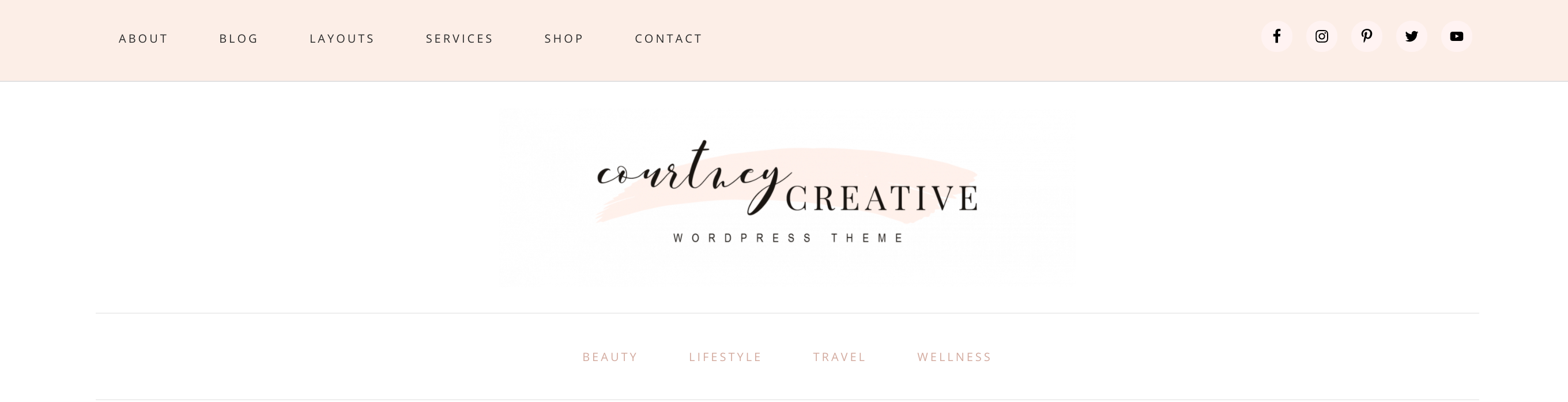 When visitors show up to your website, they want to be able to move around and get a feel for who you are and what you’re about. No matter what niche you’re in, your website is your home base for all things pertaining to your business. So what better way to create multiple layers of engagement and visual appeal than a menu. In order to take full advantage of this webpage feature, you have to understand how it’s used and how you can incorporate it accordingly within your own website design. With this column placed either to the farthest left or right corner, users have an opportunity to navigate further into your website and learn even more about what you offer.
When visitors show up to your website, they want to be able to move around and get a feel for who you are and what you’re about. No matter what niche you’re in, your website is your home base for all things pertaining to your business. So what better way to create multiple layers of engagement and visual appeal than a menu. In order to take full advantage of this webpage feature, you have to understand how it’s used and how you can incorporate it accordingly within your own website design. With this column placed either to the farthest left or right corner, users have an opportunity to navigate further into your website and learn even more about what you offer.
Especially if you have a content-heavy website, utilizing a menu can be extremely beneficial in ensuring your visitors can see all of your content without getting lost or overwhelmed on your landing page. There’s nothing more confusing than getting on a website and having to scroll through pages and pages just to find one piece of information. Give your visitors peace of mind when entering your site and have a menu that allows them to move seamlessly through your WordPress website.
Set Up a Contact Page
Having a contact page is essential in order for readers to either follow up with a service, ask a question, or just say hello. But too often, when you’re trying to contact someone on their website, it automatically kicks them to their email application, which is not always what users want to happen.
Give your visitors options by creating a contact page that caters to any kind of viewer that enters your website. If your viewers don’t regularly use email, they can contact you through your social media or even a P.O Box. By having a contact page and not information readily available on your homepage, it will also create less flooding of potential spam, which is the last thing anyone wants in their inbox. The goal is to make yourself reachable in a convenient way that doesn’t frustrate your readers, and with a useful contact page, it’s an easy fix to a potentially awful situation.
Learn SEO
Get the visibility that your website deserves by learning how to navigate Search Engine Optimization, better known as SEO. With over a billion websites, search engines need to be able to find the most relevant website to present to users. Search Engines such as Google, Bing, Yahoo, and many more, use formulas to pick up keywords that they believe will satisfy a user on what they need to find.
When building your website, it’s crucial to not only have great visuals and trending topics, but your writing should be able to generate enough SEO that your website will reach the people who can benefit from viewing your website. There are many free tools that can help you learn more about SEO and ways to integrate it into your content.
Keep it Simple
So you’re getting a lot of traffic to your website but are noticing that people aren’t staying long or barely navigate through your features. What seems to be the problem? You may have way too much going on your website, making it difficult for visitors to move through seamlessly. If you have too many complex images, features, and click options, viewers are going to have a difficult time trying to sift through what’s there. Worst of all, your website might run a lot slower. Do yourself and your visitors a favor and keep it simple when it comes to your website, they’ll thank you buy coming back to see what else you have to offer.
Don’t Allow Any Spam
Visually, there is nothing more unprofessional than seeing spam on what’s supposed to be a credible website. Especially if you have services on your site, potential clients are going to be completely turned off if they see you can’t control what’s happening on your homepage. Even if you didn’t intend on having it there, it could make a massive difference in how people view your brand. With different plugins and tools, this can easily be prevented, but neglecting this vital problem can result in a poor reputation for your website.
Use SSL
Secure your website with a Secure Sockets Layer or SSL to ensure that your visitors can trust you with any information they may be giving. You never want to be the reason someone gets hacked or their blinded by attackers trying to steal their information. By securing your website with an SSL certificate, you will be able to not only protect your visitors, but they will be able to enter information with a piece of mind knowing they can securely travel to and from your site with ease.






