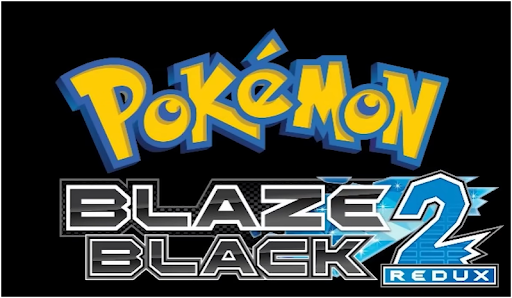Now Reading: Best Music Download App for Android: Your Ultimate Guide to Listening on the Go
-
01
Best Music Download App for Android: Your Ultimate Guide to Listening on the Go
Best Music Download App for Android: Your Ultimate Guide to Listening on the Go

Ever had one of those moments where you’re stuck in traffic or on a long commute, and your music streaming app just doesn’t load fast enough? Or maybe you’ve found yourself in a spotty Wi-Fi zone, desperately trying to listen to your favorite tracks without hitting that buffering screen.
Yeah, I’ve been there too. And I’ve learned the hard way that offline listening is the unsung hero of mobile music. If you’ve been wondering what the best music download app for Android is, you’re in luck! I’ve done the heavy lifting so you don’t have to waste your time with endless scrolling and testing.
Whether you’re jamming to your workout playlist, prepping for a road trip, or simply want to enjoy your tunes without worrying about connectivity, this guide is for you. We’ll explore the top contenders for the title of “best music download app for Android”—so you can start listening, not waiting.
What Makes the Best Music Download App for Android?
When it comes to music download apps, there are a few key features that make or break the experience. Let’s talk about the essentials that you need to look for in an app that promises to keep the tunes rolling—no internet connection required.
- Offline Access: Any music app needs to allow you to download songs directly to your device for offline listening.
- Variety of Music: A great music download app should offer an extensive library of tracks, from old-school classics to the latest hits.
- Sound Quality: Nothing ruins a listening experience faster than low-quality audio. The app should support high-definition tracks.
- Ease of Use: An intuitive interface is a must. You should be able to download, organize, and listen to music with minimal hassle.
- Additional Features: Some apps offer more than just music downloading, such as the ability to create playlists, discover new music, or even listen to podcasts.
Which Are the Best Music Download Apps for Android?
Let’s get into the best of the best. These are the apps you’ll want to have in your Android device to ensure you have access to your favorite tunes whenever and wherever you want.
1. Spotify
Is Spotify the Ultimate Choice for Android Music Downloading?
Spotify is the undisputed giant in the world of music streaming, and it doesn’t fall short when it comes to offline listening. With the Premium plan, you can download any song, album, or playlist for offline access—ideal for those long flights or road trips where Wi-Fi is a luxury.
Why It’s Great:
- Vast music library with millions of tracks.
- Personalized playlists, including “Discover Weekly” and “Release Radar.”
- High-quality audio streaming (up to 320 kbps for Premium users).
How to Make the Most of Spotify
- Download the app from the Google Play Store.
- Subscribe to Spotify Premium for offline listening.
- Find the album or playlist you want to save for offline use.
- Tap the “Download” toggle, and you’re ready to go!
 Credit: Gemini
Credit: Gemini
2. SoundCloud
Is SoundCloud a Viable Alternative for Free Music Downloads?
SoundCloud has earned its reputation as a platform for indie artists and obscure gems, but it’s also an excellent option for music lovers who want to discover new tunes. The app offers free downloads, though the selection is mostly limited to tracks uploaded by independent artists. If you’re looking for more mainstream artists, a SoundCloud Go subscription opens up the offline download feature.
Why It’s Great:
- Access to a wide variety of independent artists.
- Free and paid subscription options.
- User-friendly interface with easy navigation.
How to Make the Most of SoundCloud
- Download SoundCloud from the Google Play Store.
- Create an account or log in.
- Browse for your favorite artists, songs, or genres.
- Use SoundCloud Go to download music for offline listening.
3. Google Play Music (YouTube Music)
What About Google Play Music’s Successor, YouTube Music?
Google Play Music was a fan favorite for years, but now YouTube Music has taken its place. With YouTube Music, you can download music and videos for offline listening, all while having access to a massive music catalog. Whether you prefer watching music videos or just jamming out to tracks, YouTube Music gives you the freedom to enjoy both options.
Why It’s Great:
- Seamless integration with YouTube.
- Offers both music tracks and music videos.
- Easy download process with the YouTube Music Premium subscription.
How to Make the Most of YouTube Music
- Install the app via Google Play.
- Subscribe to YouTube Music Premium.
- Select the tracks or playlists you wish to download.
- Enjoy music offline with no interruptions!
 Credit: Gemini
Credit: Gemini
4. Deezer
Is Deezer Worth the Hype for Android Users?
Deezer is another music streaming platform that offers offline downloads with its paid plans. With over 56 million tracks to choose from, it’s an excellent choice for those who want access to a wide variety of music genres. Deezer also features a user-friendly interface and personalized recommendations based on your listening habits.
Why It’s Great:
- Huge music library with access to podcasts and radio stations.
- High-quality audio streaming.
- Supports downloading for offline listening with Deezer Premium.
How to Make the Most of Deezer
- Download Deezer from the Google Play Store.
- Sign up for Deezer Premium for offline capabilities.
- Explore their music catalog and add your favorites.
- Download your chosen tracks for offline use.
5. Amazon Music
Amazon Music is a great option for Android users who want access to both music downloads and streaming. With Amazon Music Unlimited, you can download songs for offline listening, and its integration with Amazon Prime allows for additional music benefits, making it a good all-around app for music lovers.
 Credit: Gemini
Credit: Gemini
What Should You Consider When Choosing the Best Music Download App?
Is Price a Factor?
If you’re on a budget, free apps like SoundCloud and YouTube Music (with ads) are fantastic choices. However, if you’re after the ultimate offline experience with more control over your music library, premium options like Spotify, Deezer, and YouTube Music might be worth the investment.
How Important Is Sound Quality?
Some apps offer better sound quality for their premium users, such as Spotify and Deezer, which stream music in higher bitrates. If you’re an audiophile, this may be a big selling point.
Frequently Asked Questions
Can I Download Music for Free on These Apps?
Some apps, like SoundCloud, allow users to download tracks for free, but most premium features, such as unlimited offline downloads, come with a paid subscription.
Are Offline Downloads Available for All Music Apps?
No. Many music apps, like Spotify, require a premium subscription to enable offline downloads. Others, like YouTube Music and Deezer, also offer this feature through their paid plans.
How Do I Download Music for Offline Listening on Spotify?
To download music for offline listening on Spotify, simply upgrade to a Premium subscription, navigate to your playlist or album, and toggle the “Download” switch.
Wrapping Up: What’s the Best Music Download App for You?
There’s no one-size-fits-all answer when it comes to the best music download app for Android. It really depends on your preferences, whether you’re willing to pay for premium features, and what kind of music you listen to most. Whether you opt for Spotify’s massive library or YouTube Music’s mix of music and videos, the key is finding an app that fits your lifestyle. Happy listening!