Now Reading: The Best App to Read Books for Free: Your Ultimate Guide to Free Reading
-
01
The Best App to Read Books for Free: Your Ultimate Guide to Free Reading
The Best App to Read Books for Free: Your Ultimate Guide to Free Reading
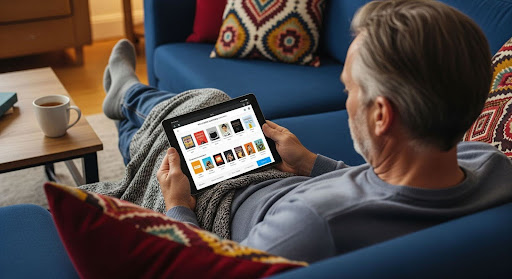
There’s nothing quite like getting lost in a good book. The turning of pages, the feel of the cover, the scent of paper—it’s all part of the magic. But here’s the catch: books aren’t cheap. Whether you’re a voracious reader or someone looking for a quiet escape after a long day, the cost of books can quickly add up. That’s where the best app to read books for free comes in.
I recall the first time I discovered an app that provided free access to a vast library of books. I had been on a budget, keeping an eye on my spending, but still craving something to read. I downloaded the app on a whim and was impressed by how many great titles were available without spending a single cent. It felt like I had just unlocked a secret treasure chest in the world of reading.
Now, I’m hooked, and I’ve discovered a treasure trove of apps that can help anyone enjoy a good book for free—no library fees, no late return charges, just pure, unadulterated reading pleasure.
Let’s dive into the best apps to read books for free, shall we?
What Makes the Best App to Read Books for Free?
Finding the best app to read books for free isn’t just about having access to books—it’s about the experience. You want an app that’s easy to use, visually appealing, and packed with a variety of genres. Whether you’re into classic literature, non-fiction, or even the latest bestsellers, a top-notch app should have it all.
An ideal app should also give you options to customize your reading experience. Features like font size, background color, and offline reading are key to making your reading sessions as enjoyable as possible.
How Do These Apps Work?
The best app to read books for free typically operates in one of two ways: it either offers a curated collection of public domain works or it partners with libraries to give you access to digital books for free. Some apps even have a mix of both, providing both free and premium content. Here’s a breakdown of how these apps generally work:
- Public Domain Books: These apps focus on books that are no longer under copyright protection. You’ll find a lot of older works, like classic novels or historical texts, all available at no cost.
- Library Partnerships: Apps like Libby or OverDrive connect you to your local library’s digital collection. All you need is a library card, and you can borrow e-books and audiobooks just like you would physical copies.
- Freemium Model: Some apps offer both free and paid content. While some books are available for free, others may require a one-time purchase or subscription.

Credit: Gemini
The Top Picks for the Best App to Read Books for Free
Now that we know what to look for, let’s dive into some of the best apps available today. Each of these apps has its unique features, so it’s all about finding the one that suits your reading style.
1. Libby: The Library Connection You’ve Been Waiting For
If you’re a library member (and really, who isn’t?), Libby is one of the best apps to read books for free. It connects directly to your local library’s collection, allowing you to borrow e-books and audiobooks for free. Simply sign in with your library card, browse the app, and check out books to read immediately. With its sleek, user-friendly interface and extensive selection, Libby is ideal for those who enjoy discovering new reads regularly.
Key Features:
- Access to thousands of free books from libraries
- E-books and audiobooks available for immediate download
- Customizable reading experience (font size, lighting)
- Syncs across devices, so you can read anywhere
2. Project Gutenberg: Your Classic Book Library
For those who are into the classics, Project Gutenberg is the holy grail. Offering over 60,000 free e-books, Project Gutenberg has digitized and archived a vast collection of works, including timeless classics like Pride and Prejudice, Moby-Dick, and Frankenstein. Since these books are in the public domain, they’re free to download and read on any device.
Key Features:
- A huge collection of public domain works
- Available in multiple formats (ePub, Kindle, HTML)
- No sign-up or library card required
- Ideal for classic literature lovers
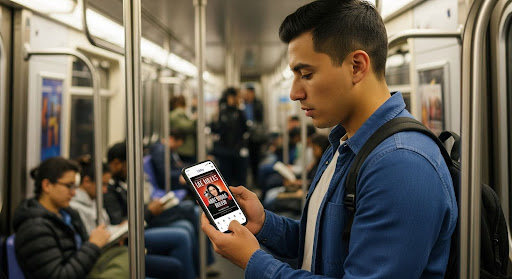 Credit: Gemini
Credit: Gemini
3. Audible (Free Version): For Audiobook Lovers
If you prefer listening to your books, Audible offers a free audiobook every month with its free trial. You also get access to a rotating selection of free audiobooks. While a paid subscription is required for most content, the free version still offers a substantial amount of listening material. Audible’s high-quality audio and user-friendly interface make it a top choice for audiobook enthusiasts.
Key Features:
- Free audiobooks with a trial membership
- Easy-to-use app for seamless listening
- A large collection of audiobooks and podcasts
- Ability to listen offline
4. BookBub: A Free Book Deal App with a Twist
Not necessarily a traditional app for free books, BookBub offers fantastic deals and promotions, including free e-books. It’s a great way to discover new titles, as BookBub works directly with publishers to offer free or discounted e-books. The app allows you to curate your reading preferences so you can be notified when a free book in your favorite genre becomes available.
Key Features:
- Curated deals on free and discounted books
- Personalized recommendations based on your preferences
- Easy browsing by genre
- Great for discovering new authors
5. Kobo Books: A Hidden Gem for Free E-books
If you haven’t heard of Kobo Books, you’re missing out on a great app for free reading. While Kobo is best known for its e-readers, its app offers a fantastic selection of free e-books, especially in the public domain. The app is user-friendly and offers features like customizable font sizes, background colors, and night mode, making your reading experience as comfortable as possible. Additionally, the Kobo store allows you to easily purchase books, making it a great app for both free and paid content.
Key Features:
- Large collection of free e-books, especially classics
- Customizable reading options (font, background, etc.)
- Syncs across devices for seamless reading
- Great app for discovering new authors and free titles
With Kobo’s easy navigation and diverse selection of free books, it’s another solid pick for those looking to read without spending a dime. Whether you’re into fiction, non-fiction, or classics, Kobo has something for everyone.
 Credit: Gemini
Credit: Gemini
How to Make the Most of the Best App to Read Books for Free
Now that you know the top apps to download, how can you make the most of them? Here are some tips to ensure you get the best experience:
- Set a Reading Goal: With so many free books available, it’s easy to get overwhelmed. Set a realistic reading goal to stay focused. Whether it’s reading one book a month or finishing five, a goal will help you stay motivated.
- Explore Different Genres: Don’t just stick to your comfort zone. Explore genres you wouldn’t typically pick up. With free books at your fingertips, there’s no harm in stepping outside your usual preferences.
- Utilize Offline Reading: If you’re commuting or traveling, offline reading can be a lifesaver. Many apps, like Libby and Project Gutenberg, allow you to download books for offline use, so you’re never without reading material.
- Join Online Reading Communities: Engage with fellow book lovers on platforms like Goodreads. Share your progress, ask for recommendations, and connect with others who love free reading as much as you do.
FAQs About the Best App to Read Books for Free
Q: Do I need a subscription to use these apps?
A: Many of the apps like Libby and Project Gutenberg don’t require a subscription. However, some apps (like Audible) offer free trials or limited free books and then require a paid subscription for full access.
Q: Can I read books offline with these apps?
A: Yes! Many apps, such as Libby and Project Gutenberg, allow you to download books for offline reading, which is perfect for travel or when you don’t have internet access.
Q: Are these apps available on both iOS and Android?
A: Most of the popular free book apps, including Libby, Project Gutenberg, and Audible, are available on both iOS and Android devices, making them accessible to a wide range of users.
Q: How do I get a library card for Libby?
A: Simply visit your local library’s website to apply for a library card. Once you have it, you can use it to sign in to Libby and start borrowing free e-books and audiobooks.
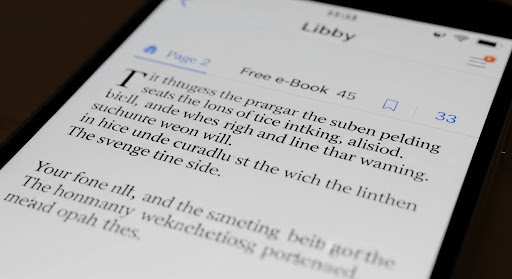 Credit: Gemini
Credit: Gemini
So, What’s the Catch?
While the best apps to read books for free offer a vast amount of content at no cost, the key to fully enjoying them is to explore and discover what works for you. Whether you’re devouring a classic novel, catching up on the latest bestsellers, or immersing yourself in an audiobook while on the go, there’s an app for everyone. So, grab your device, download one of these apps, and start reading today. Your next great read is just a tap away.
Read on, friends—there’s a whole world waiting to be discovered, no credit card required.













