How To Add A New User To WordPress
Wondering how to add a new user to WordPress? There could be times when you would like to grant others access to your site.
Maybe you’re expanding your team with a guest writer, new contributing Blogger, editor or just allowing your web developer access to your site for a tweak or to troubleshoot.
WordPress makes it simple to add and manage new users to your blog or website with its built-in user management system.
You can add new users with different roles and levels of capabilities to suit your needs.
How To Add A New User To Your WordPress Website
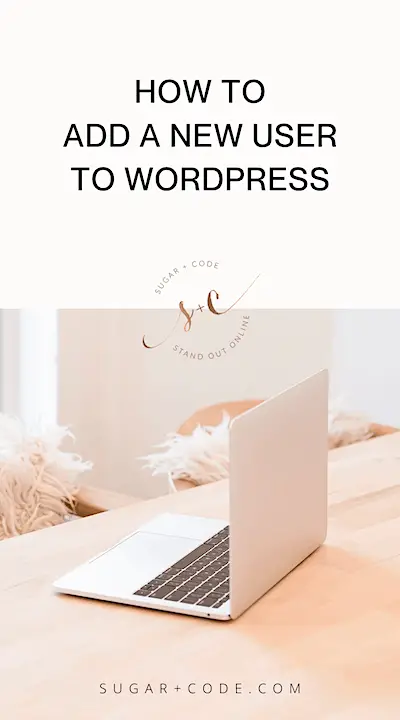
1. Login to your WordPress dashboard and navigate to “Users” > “Add New”
2. Here you can create your new user’s profile by filling out their fields.
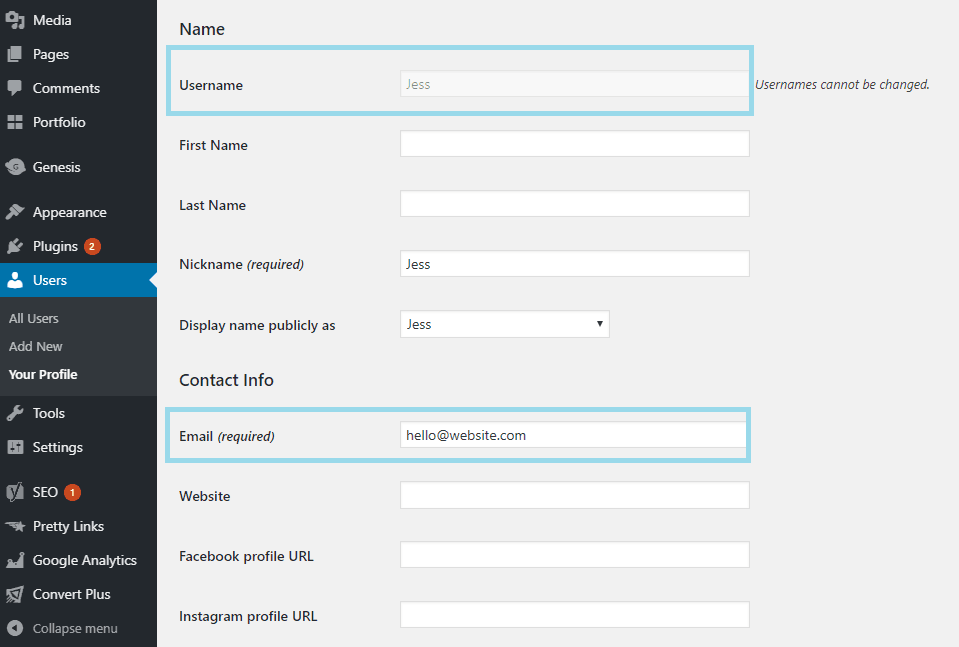
A few things to mention:
- Make sure to write the email address correctly, as the user will use this should they need to recover their password.
- Your user’s password will be generated randomly. To set a specific password click “Generate Password” and type the preferred password.
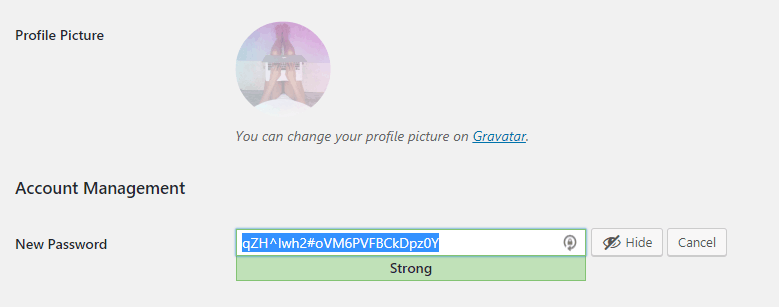
- There’s an option to send the password to the user via email – Tick this checkbox if you wish.
- The last option is to choose a User Role. Each role has different levels of capabilities to suit their needs. The administrator is the most powerful role (If you are granting a web developer access, this is most likely the role they will require) all the way to ‘subscriber’which is the least powerful role.
3. To save, click “Add New User” and you’re all done!
How Can I Edit Users On WordPress?
As the administrator or your site, you can add, edit and delete users at any time.
Just navigate to “Users” and click “Edit” or “Delete” on the user’s profile.
How Will A New User Login?
A new user will login to your WordPress dashboard just as you do, by adding /wp-admin/ after your domain name, such as: http://example.com/wp-admin/
Your user can also click on the ‘Lost Your Password?’ link to reset their password which will be sent to their email address specified in their profile.






