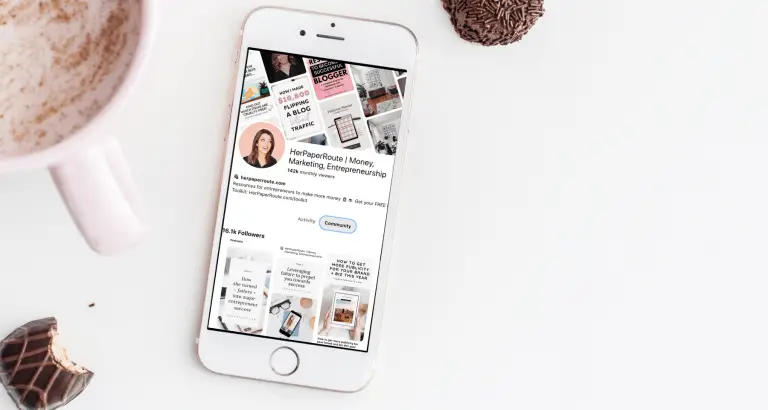How to Link Your Social Media to Your Website
Give your audience full access to all of your platforms by integrating your social media into your website. Now more than ever, it’s crucial to bridge all the possible ways for people to engage with your brand to buy your service or product. With the right tools and simple additions, you can seamlessly link your social media to your main website and give visitors further insight into who you are and what you’re about. With just a couple of quick steps, you’ll put yourself and your website in the best position to generate traffic and get those connections started.
Table of Contents
Get to Know Plugins
WordPress allows users to install dashboard plugins and feature ways to manage their websites better and add more tools. While capable of changing the overall aesthetics of your site, there are always ways to add functional enhancements that will boost your site in a way that is user friendly for visitors while also remaining visually appealing.
WordPress plugins are similar to apps for your website. They allow you to create new functionality to your site and ultimately make it possible for you to add your social media and expand how you interact with your audience. Increase your brand reach and learn how to navigate your website with ease.
Make it Happen With Simple Social Icons
Simple Social Icons is easy to use and a great way to customize and display icons that connect your visitors to your social media platforms. When linking your social media to your website, it’s essential to make sure that it goes with the overall aesthetic that your brand already has.
Without sticking out like a sore thumb, Simple Social Icons creates a seamless addition to your website while providing a sidebar widget. In a wide variety of platforms, choose to connect what you need, and encourage users to follow you on all social media networks.
You’ll need to download and activate the Simple Social Icons plugin to get started. From there, you will go into the appearance and scroll down to your newly downloaded widget.
Click and drag your new widget to your sidebar, placing it in whatever order you want. The settings will automatically open for you to begin to customize and give your new sidebar the look you desire.
What makes Simple Social Icons so great? It’s so simple to use! From colors to alignment, with just a few clicks, you’ll be on your way to authentic engagement and great connections.
Before you refresh your website and wait for the messages to pour in, you have to make sure you’ve filled in the URL portion of the Simple Social Icons set up. Thankfully, this resource makes it more than easy to plug in the URL for any of the networks they have to offer. Be sure that the sites you are linking are tied to your brand.
If it doesn’t help to boost traffic to your business, don’t include it, especially if it’s not up to par with your other social media platforms. You should only link sites that will provide more credibility to who you are and what you do.
Give yourself a Round of Applause
Creating and designing your own website can be a bit challenging and overwhelming. Especially for those who are just beginning their business, adding new features can be a daunting task. But with a new feature that links all your social media to your website, there’s nothing but good that comes from this new addition.
Increase awareness of your business and make direct connections with your followers without spending hundreds of dollars trying to bridge the gap. There’s nothing more important than making the right moves to boost visibility while remaining authentic and professional to your audience.
With the help of Simple Social Icons, you’ll be your own social media marketer and be on your way to accomplishing those goals of a bigger following and larger sales.