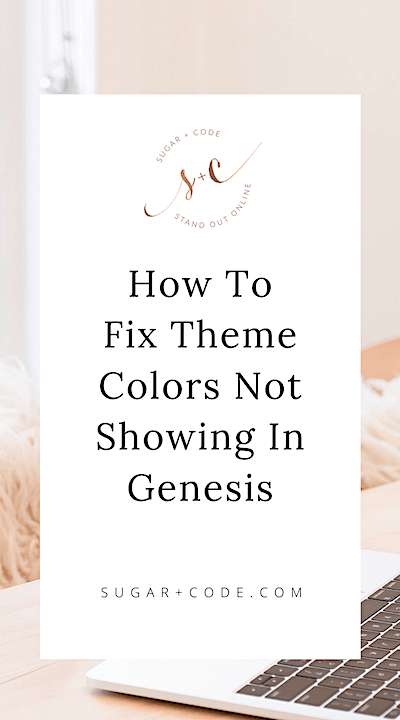How To Fix Theme Colors Not Showing In Genesis
Need a quick fix when your Genesis theme colors aren’t showing? If your color choices are displaying in the WordPress customizer, but not on your live site a simple fix it to reset your colors.
How To Fix Theme Colors Not Showing In Genesis
Here’s how to do this:
1. From your WordPress dashboard, navigate to Appearance > Colors
2. Change all of the colors to a different color, eg. purple > Save.
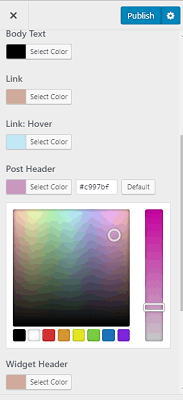
3. Change all the colors to ‘default’ like your themes demo, or select your preferred colors > Save.
Open up your site in a new browser or on a new device and the color settings should have submitted successfully.
Related
How to fix WordPress comments not showing on posts
How to create a circle bio photo for your blog’s sidebar